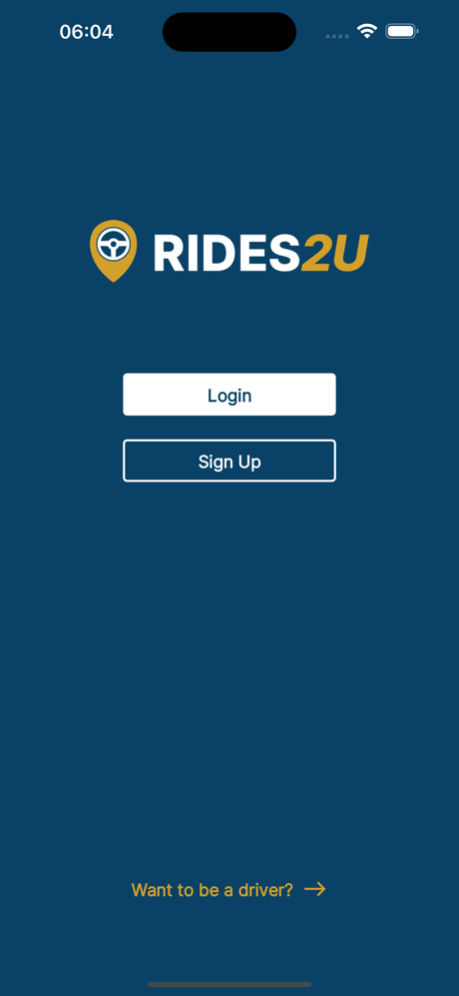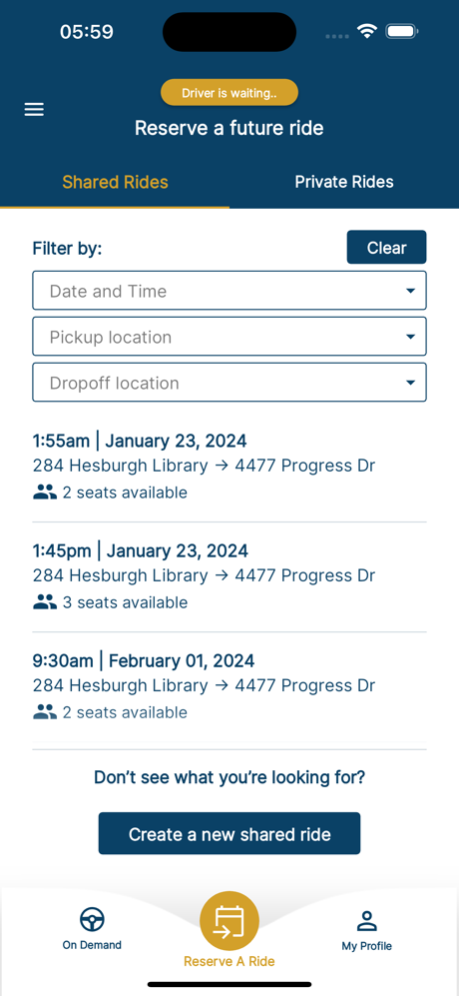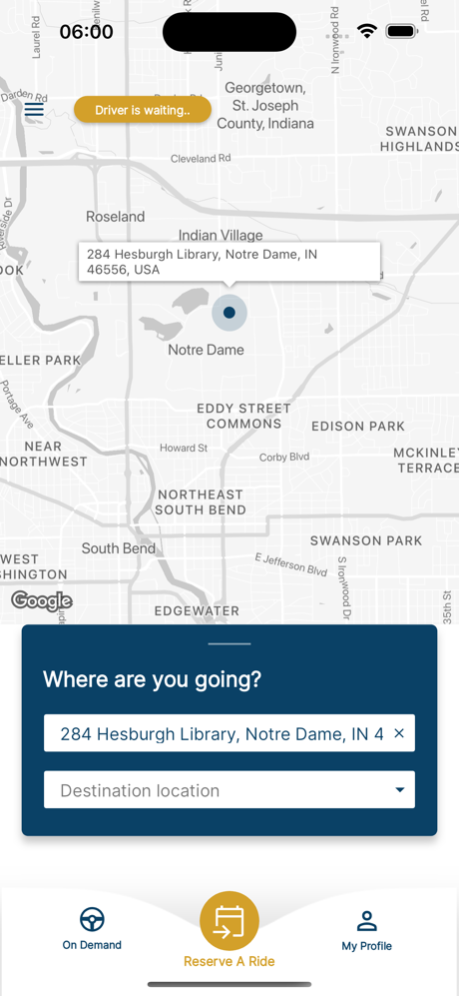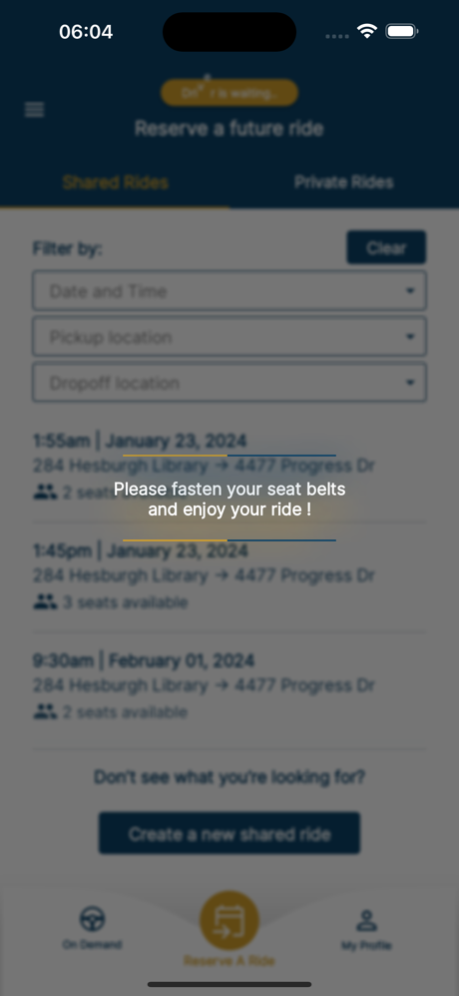Rides2U 2.2.0
Continue to app
Free Version
Publisher Description
Welcome to the Rides2U – Your Ultimate Destination for Safe, Reliable, and High-Quality Rides!
Discover a new era of transportation with the Rides2U. We're not just another rideshare platform; we're your dedicated partner in ensuring you reach your destination with unparalleled safety, unshakeable reliability, and uncompromising quality.
Safety First: At Rides2U, your safety is our top priority. Every ride booked through our app comes with a guarantee of rigorous safety standards. Our vetted and professional drivers undergo thorough background checks, vehicle inspections, and adherence to strict safety protocols. From pick-up to drop-off, trust Rides2U to get you where you need to be securely.
Reliability Redefined: Never worry about missing an important appointment or being late again. With Rides2U, reliability is embedded in every journey. Our advanced tracking and real-time updates ensure that your driver is precisely where they need to be when you need them. Say goodbye to uncertainty and hello to punctuality.
High Quality, Every Time: Elevate your transportation experience with our commitment to delivering high-quality rides without compromise. Immerse yourself in comfort, cleanliness, and a courteous service that's simply unmatched. From our well-maintained vehicles to the attention to detail provided by our drivers, excellence is the only standard we know.
Guaranteed Satisfaction: We don't just provide rides; we deliver an experience. Our satisfaction guarantee means that if your ride falls short of our promise in any way, we're here to make it right. Your feedback matters, and we're dedicated to continuously improving our service based on your input.
Introducing our "Parent Link" account feature, designed to foster convenience and peace of mind. With this option, you can effortlessly connect to your students' accounts, enabling you to cover expenses for their trips to the airport, doctor appointments, meetings, and more. Rest assured that their account details remain private, allowing them the freedom to request reserved or on-demand rides discreetly – ensuring their autonomy and security at all times.
User-Friendly Interface: Booking a ride has never been easier. Our user-friendly app interface ensures seamless navigation, quick bookings, and transparent pricing. From a few taps on your device, you'll have a top-tier ride at your doorstep.
We provide a choice between shared and private rides to cater to your preferences. Shared rides are tailor-made for bustling college campus activities such as move-ins, move-outs, breaks, sporting events, and community gatherings. The aim of shared rides is to connect passengers traveling to or from the same airport and your college town/airport.
Additionally, shared rides significantly reduce costs for each passenger, making them more economical compared to other rideshare services. On the other hand, our private rides offer you the chance to enjoy a journey exclusively with your family or friends, taking you to any destination you desire.
Whether you're commuting to work, heading to an important meeting, or simply exploring the city, Rides2U is your trusted partner for hassle-free transportation. Join us in redefining how you travel – choose safety, reliability, and quality with Rides2U.
Your journey, our commitment.
Jan 29, 2024
Version 2.2.0
Reservations are live!
- You can now make all your reservations in app as well
- On demand riding experience is improved
- Profile includes a lot more features
- You can see all upcoming reservations and manage your rides
About Rides2U
Rides2U is a free app for iOS published in the Recreation list of apps, part of Home & Hobby.
The company that develops Rides2U is Rides2U LLC. The latest version released by its developer is 2.2.0.
To install Rides2U on your iOS device, just click the green Continue To App button above to start the installation process. The app is listed on our website since 2024-01-29 and was downloaded 1 times. We have already checked if the download link is safe, however for your own protection we recommend that you scan the downloaded app with your antivirus. Your antivirus may detect the Rides2U as malware if the download link is broken.
How to install Rides2U on your iOS device:
- Click on the Continue To App button on our website. This will redirect you to the App Store.
- Once the Rides2U is shown in the iTunes listing of your iOS device, you can start its download and installation. Tap on the GET button to the right of the app to start downloading it.
- If you are not logged-in the iOS appstore app, you'll be prompted for your your Apple ID and/or password.
- After Rides2U is downloaded, you'll see an INSTALL button to the right. Tap on it to start the actual installation of the iOS app.
- Once installation is finished you can tap on the OPEN button to start it. Its icon will also be added to your device home screen.